Programming
There are three targets to flash firmwares onto.
FindMyCat PCB:
- NRF 9160: Runs the OutdoorLocationEngine firmware.
- NRF 52833: Runs the IndoorLocationEngine firmware.
HomeStation PCB (NRF7002 DK):
- NRF 52833 + NRF 7002: Runs the HomeStation application.
You can use any J-Link based SWD programmer to program the firmwares using the SWD programming headers on the FindMyCat PCB. I used the NRF7002 DK that I then flashed the HomeStation firmware onto.
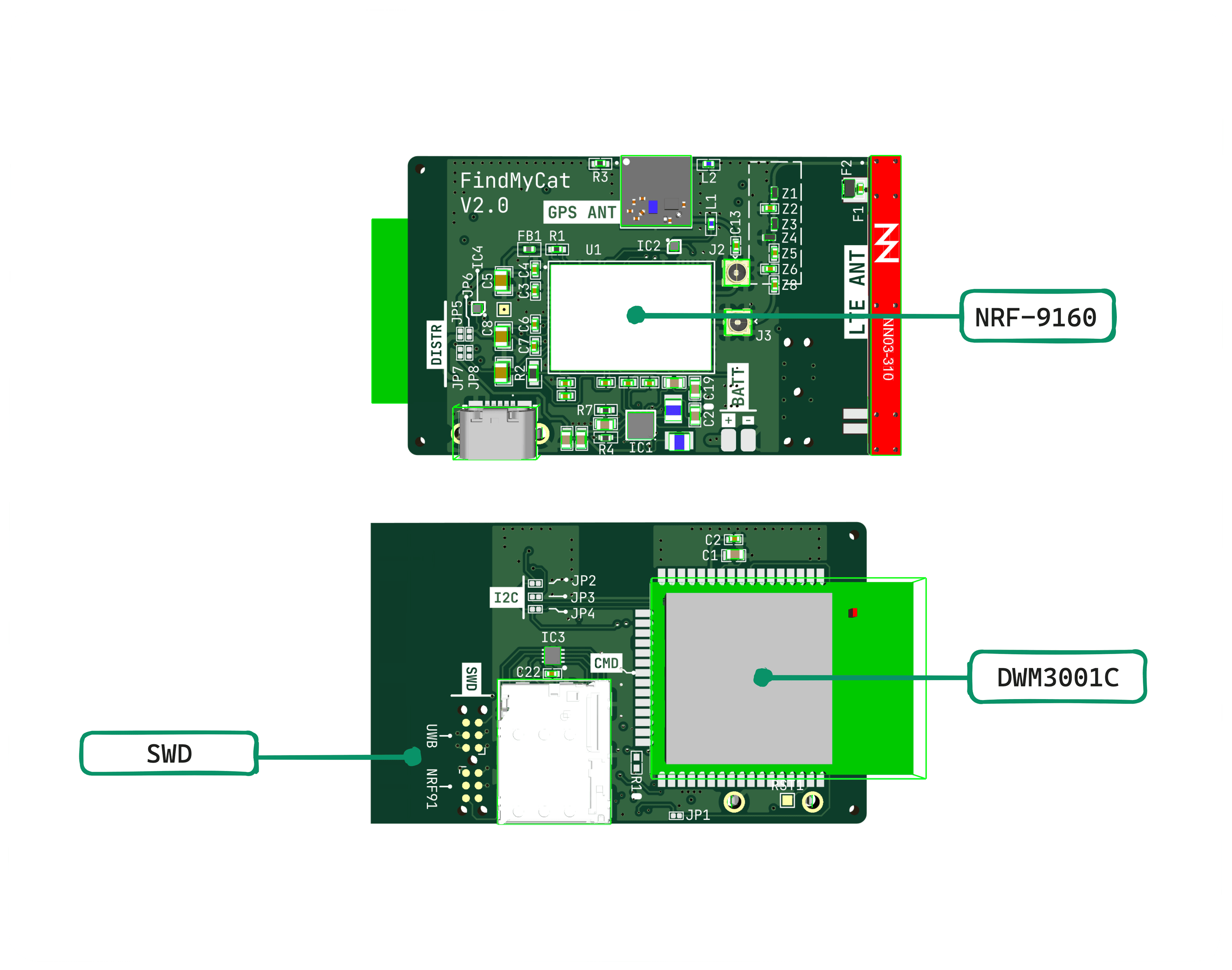
Setup Development Environments
To program the above targets you will need to setup two development environments. First one is NRF-Connect with VSCode and the second one is the SEGGER Embedded Studio for ARM v5.68. Please note the SEGGER version is important.
The official documentations are the best place to find in detail instructions for these:
-
NRF Connect SDK Setup
https://developer.nordicsemi.com/nRF_Connect_SDK/doc/latest/nrf/installation.html (opens in a new tab) -
SEGGER Embedded Studio for ARM v5.68 Setup
https://www.segger.com/downloads/embedded-studio/ (opens in a new tab)
Download embedded-software repository
The embedded-software is a mono-repository that has all the code for three of the firmwares. Please download them from here:
https://github.com/FindMyCat/embedded-software (opens in a new tab)